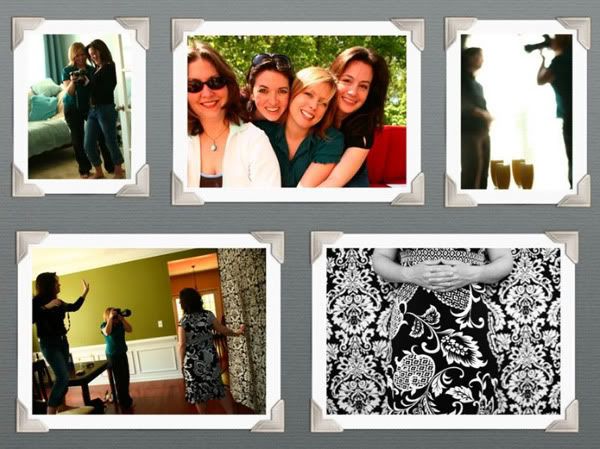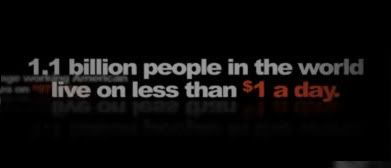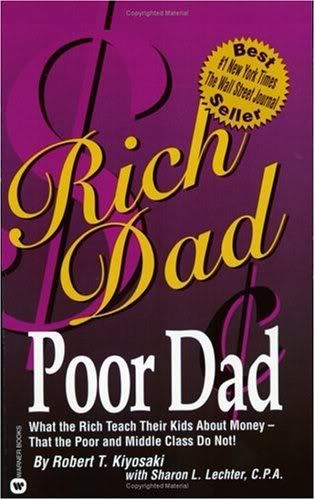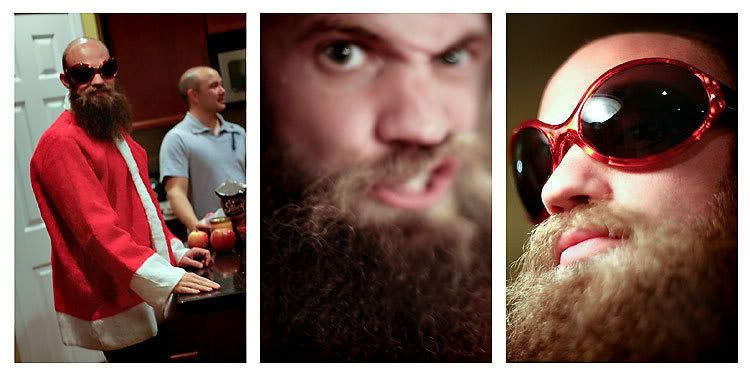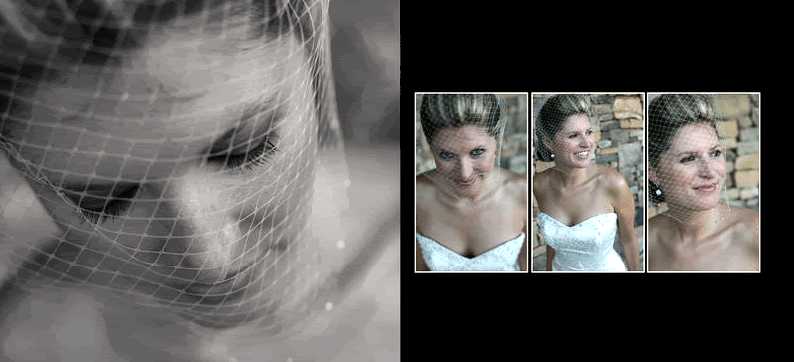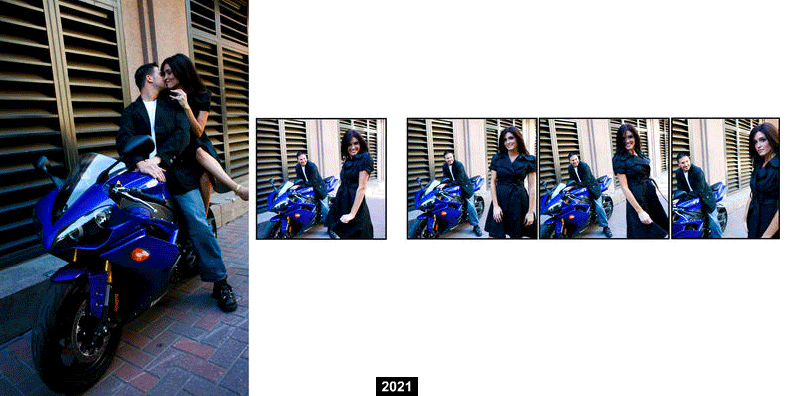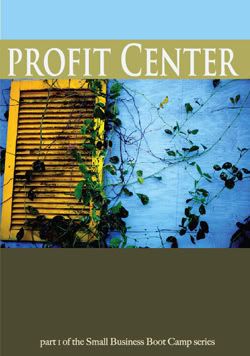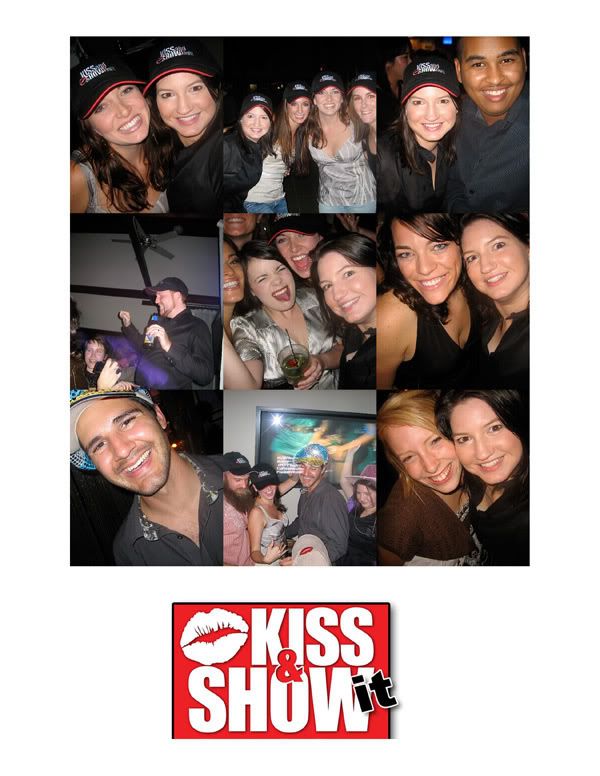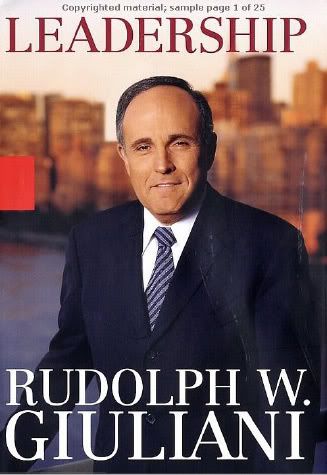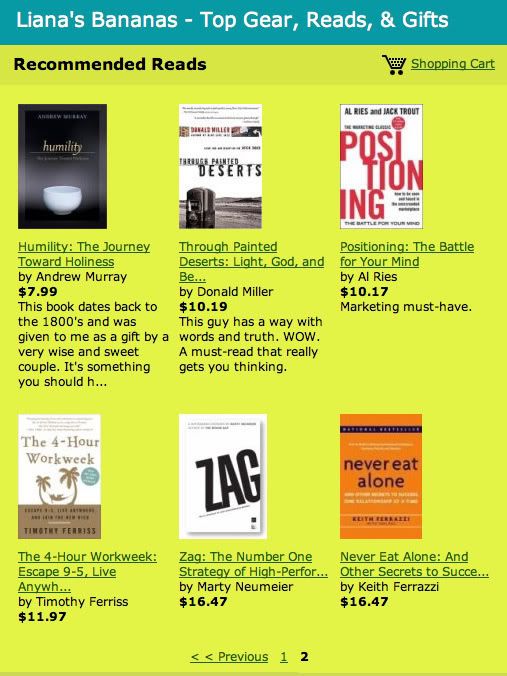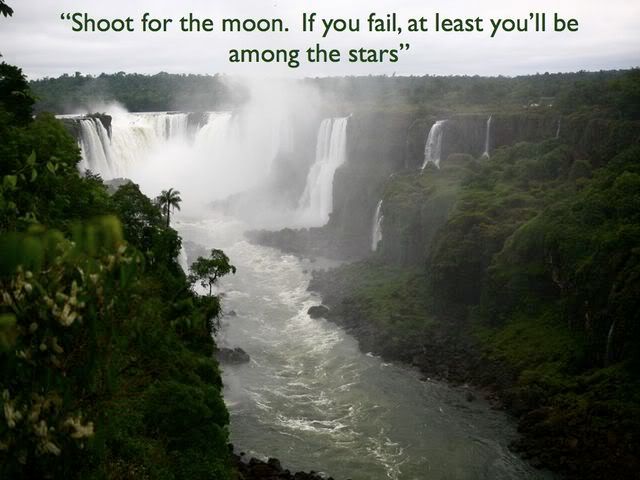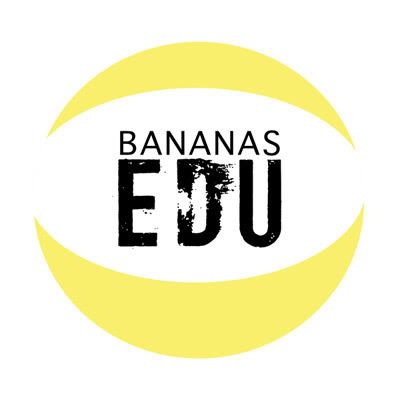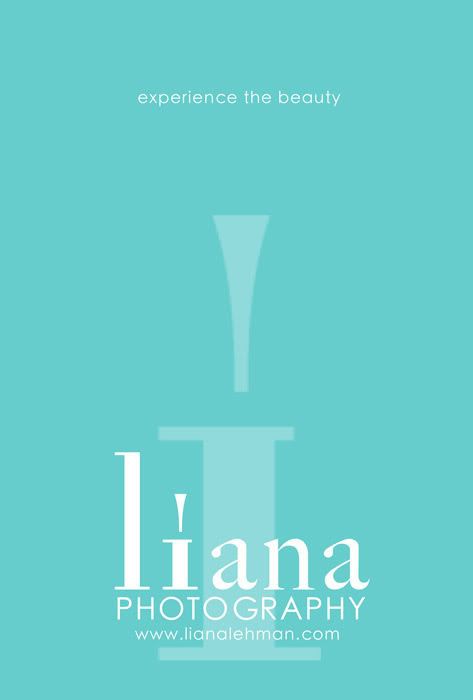"It's HOW much??!?!?" "My dad is going to FLIP when he hears how expensive the photography is!" "We can't afford it!" "Why would we pay that much for photography?? We can get prints at Walmart for $0.19!"
We've heard it all! All the excuses WHY our clients or potential clients or the public in general thinks we charge too much...
In REALITY, most professional wedding and portrait photographers are hardly making a living at it. The average income is $33,000 per year for a full time pro photographer. And that's if they're averaging 3-5k per wedding!
All the questioners think about is the paper we print on and the equipment we shoot with. The truth of the matter is, there's SOOOO much more to running a business -- so many more costs that contribute to why we need to charge what we do.
In ANY business, there is a general equation that will compute how much we need to make to pay ourselves a salary and cover all of our expenses. It's called the "Break-Even Analysis" ... I call it the BIG Equation.
If you know what your:
- Cost of Sales % is
- Overhead Expenses are
- Asset/Depreciation Expenses are
Then it's very simple to run this equation and figure out how much you need to charge.
The problem is it takes a good deal of time to determine all of the costs. What makes a Cost of Sales cost different from an Overhead Expense? Without going too much into these things (it's much more involved than time allows on a blog post) I'd like to use a simple example:
A restaurant! Simply, a restaurant mirrors a photography business model similarly.
Let's say that each year the restaurant spends $60,000 in Overhead Expenses and Assets. These are things like phone and electricity, rent, the owners salary, other salaried employees, health insurance, business insurance, new equipment (assets), new fixtures and tables (assets), cleaning services, office supplies, website fees, newspaper ads, print costs, and new menus. Of the $60,000, about half of that is for the owners and other salaries. Not much, hu!?
Then, every year, they spend $35,000 in food and food supply costs. This is the Cost of Sales.
Let's say that they bring in a grand total of $100,000 in income (aka sales on food in the restaurant).
Given those numbers, we can look at the profits:
$100,000 = Gross Sales
- 35,000 = Cost of Sales
= 65,000
- 60,000 = Overhead/Asset Expenses
= 5,000 = Total Profit for Business
WOW - a whopping $5,000 that goes back into the business as profits or that the owner can take home as return on investment. Not such a great investment for a whole TON of work, hu? The photography industry works the same way.
So the next time someone questions why we charge what we do, know that it's a bit easier to constitute your prices when you know what goes into them. If you want to go more in-dept and REALLY figure out how much you're making in a salary, how to categorize and account for expenses, how to set up your business legally, how much you're making out of every dollar, and how to put together prices and packages that actually make a profit... it's all in the
Profit Center DVD. It's FOUR hours of DVD and can take a few weeks to put together if your numbers aren't already well-tracked.
SO my big question for Day 2 of the TWELVE is:
Do you know how much $$$ you need to make next year in order to pay for all of your expenses and take home a modest salary?? Clue: It's likely to be between $250,000 - 150,000 if you're a full-time pro!!!