....with that said, I'm now convinced that there's a MUCH better option out there... thanks to Kevin's quick tutorial... on using Adobe's InDesign.
I called Adobe a while back and upgraded my misc. Macromedia and Adobe products to the Web Premium Creative Suite (CS3) for less than the price of InDesign alone. Downloaded the free 30-day trial to try it out while it ships.
Opened up Kevin's tutorial on one computer, InDesign on the other and Sara was able to get through a pre-design in record speed (and while she was learning it!) Now she's got the wedding edited, shipped to Pictage, slideshows prepared, and an album draft design complete sometimes by Monday after the wedding using my Crazy Simple Workflow and the Album design in InDesign.
Here is the album she did for the wedding we photographed this weekend. The bride & groom had the slideshow link by Monday afternoon:
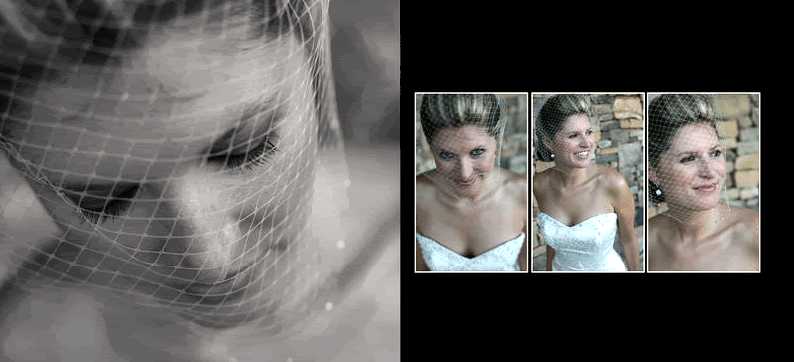
Also check out a Guestbook she designed from a recent engagement shoot we did up in North Carolina a few weeks ago...
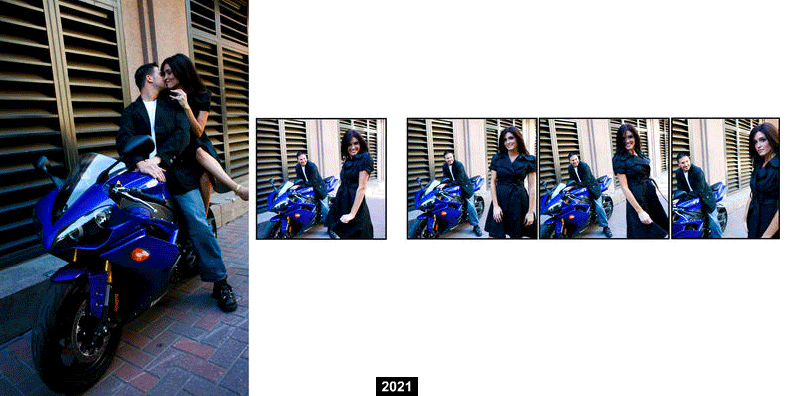
PS... we design EVERYTHING square so we can print in multiple album types after we design it. After all, our time is $$ so if we can help our clients out by offering duplicates at a lower price it's a win-win for everyone (because we don't have to redo the design, just resize and submit the order).
PSS... We've also designed in Photoshop and using Pictage's tool... so far InDesign is the quickest as it allows the most "organized fluidity" as I like to call it... without adding unnecessary steps that drag the process out....
PSSSSS +++++..... Album design is NOT for everyone. I'll design every blue moon and the clients love them but when it comes down to it I'm just not as good as others are... if you're weary of album design, OUTSOURCE it! In fact, I think Sara will be offering up her services to others soon too so post here if you want her to email you with info once it's up ;)





5 comments:
Does InDesign also create the flash slideshow for you to put up online? or do you just export it and use another software. Thanks.
Gustavo
Hey Gustavo - We export low-resolution JPEG files and use SHOWITWEB to post it online.
Great album design...I just eyed Kevin's DVD on InDesign and have been dragging my feet to get it. But you're right. I'm going to outsource my learning and just have a pro show me how! ;)
One question: When you exported for use in ShowItWeb, did you custom set your height and width at all.
Thx!
Keith
YES!!!!!!!
I'm IN LOVE with my InDesign, but recently realized I needed to outsource my album design.
Others have the layout talent, I have the photo talent. Why not take advantage of the pros out there? :-)
Hey Keith -
We use "small jpeg" setting to export then put in 800x400 as the dimensions in showit web. That always works well for previews for us :)
Post a Comment